Traceability in Cradle
Cradle provides a number of ways to show traceability. From Link Views, to nested tables to on click Hierarchy diagrams, Cradle software makes it easy to show not just the direct links but from top to bottom and everything in between.
Nested Table
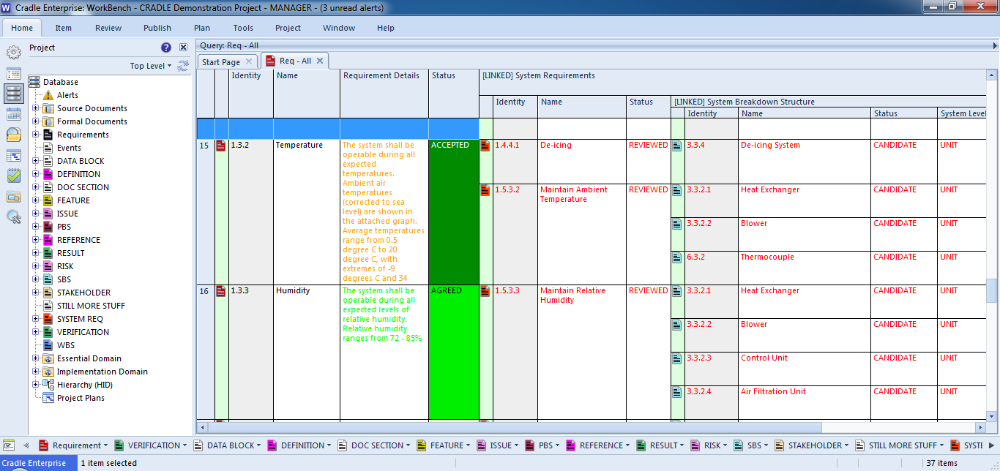
In Cradle you can define queries to show layers of information. Start with your main item of interest and details like its ID, Name or key information. From here you can define options to show all or a subset of linked items and their details. This can go up to 8 layers deep! Show from top level requirements to system requirements, verification items, on to test cases and results all in one view. None of this requires scripting or special programing skills.
Matrix
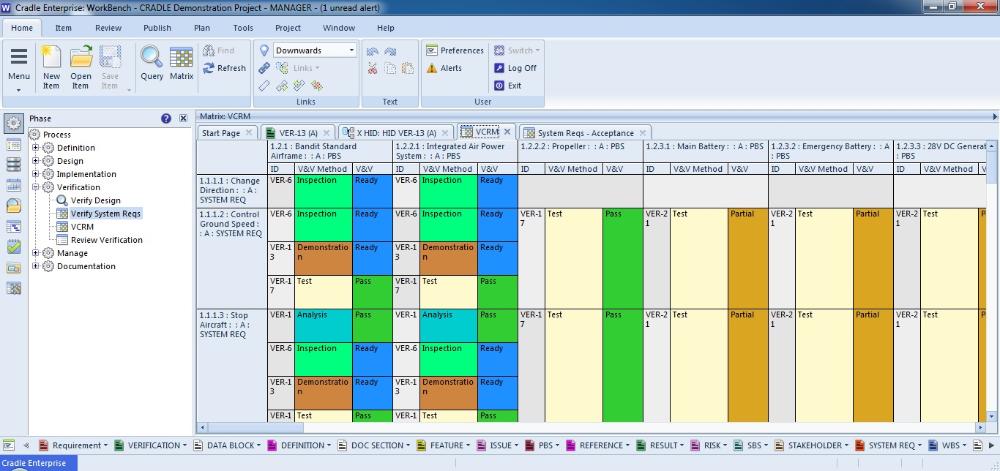
A Verification Cross Reference Matrix is just one example of the coverage charts you can create in Cradle. Show you have your systems requirements tied to equipment on a diagram. Highlight test status related to your user requirements.
Trace modeled items
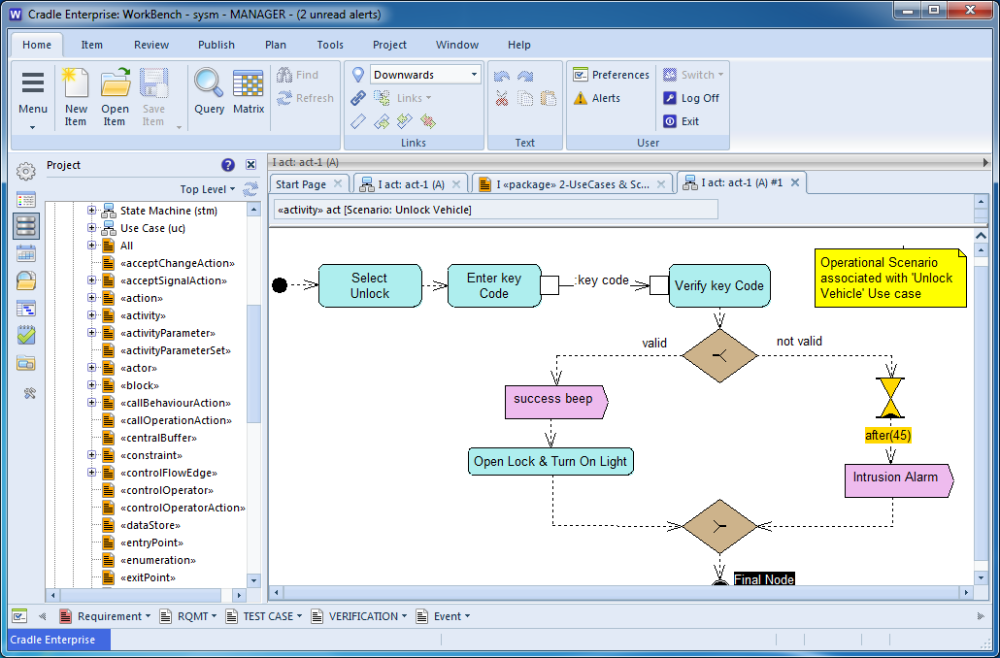
In Cradle you create your models and your text based items in the same user interface. All of your data is in a single database making it easy to show traceability between activities and test cases, between equipment and system requirements. Keep all of your data in play in a single tool.
Next Steps?
Interested in more details on how you can easily show traceability on your projects? Check out more information on Cradle (including videos) or contact us to get a demo and an evaluation copy.
